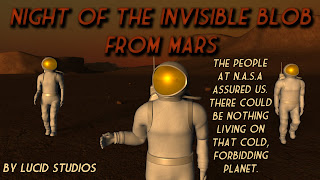Thursday, 20 January 2011
Wednesday, 19 January 2011
Official Poster
DVD Cover and Template
Tuesday, 18 January 2011
Coming down the rope animation update
I re-animated the two astronauts, one coming down the rope, and the other signaling.
Regaining Consciousness previs
Previs: Animated camera, of an the astronaut slowly getting up and regaining consciousness.
Poster Version 3
Poster Version 2

Not too sure on the caption. I was trying to be clever and think of something different. Can easily be changed to something a little less corny. If it's not recognisable, it's the opening line to War of the Worlds. I was aiming to make a shadow in the corner to make it look like the blob is comming for the character who has charged and attacked in the opposite direction.
Poster Version 1
Checklist update
1: You see Mars. RENDERED
2: Spacecraft lands. RENDERED
3: Long shot of the crew walking across the surface of mars RENDERED
4: Close up of one crew members visor which reflects more of the surface RENDERED
5: We see the foot of one astronaut step on a crack in the surface, the crack then becomes bigger RENDERED
6: He calls over the rest of the crew RENDERED
7: Dialogue: Captain Shall we investigate further NOT RENDERED (needed? maybe include voiceover in previous scene however)
8: They go back to the ship to get equipment RENDERED
9: Close up of foot and ground giving way RENDERED
10: The last guy to leave for the ship falls in to the hole, with the rest of the crew in the foreground RENDERED
11: Guy struggles to get out of the hole, holding onto the sides, then suddenly disappears. (Maybe shouts out help?) RENDERED
12: Wakes up in a daze. "Huston We have a problem" NOT RENDERED
13: Rest of the crew look over the hole (camera angle, over their shoulder looking into the hole?) NOT RENDERED (not needed?)
14: Looking up at the crew standing over the hole, from inside it. RENDERED
15: The three remaining crew members argue about whether to save him or not (one doesn't want to help) NOT RENDERED (not needed?)
16: They scale down the hole (wide shot) RENDERING
17: Over the shoulder shot with flashlight (Audience see the shadow of the blob, but the astronauts don't) RENDERING
18: Invisible cut: Through the eyes of the blob, looking at the astronaut (straight after the flashlight scene) RENDERING
19: Lucid Studios appears NOT RENDERED
20: Running heavy breathing (first person) RENDERING
21: Swinging at blob and missing. NOT RENDERED
22. Hitting blob. RENDERED
23: Flamethrower on blob. NOT RENDERED
24: Title shot NOT RENDERED
25:Blob attacking the screen NOT RENDERED
2: Spacecraft lands. RENDERED
3: Long shot of the crew walking across the surface of mars RENDERED
4: Close up of one crew members visor which reflects more of the surface RENDERED
5: We see the foot of one astronaut step on a crack in the surface, the crack then becomes bigger RENDERED
6: He calls over the rest of the crew RENDERED
7: Dialogue: Captain Shall we investigate further NOT RENDERED (needed? maybe include voiceover in previous scene however)
8: They go back to the ship to get equipment RENDERED
9: Close up of foot and ground giving way RENDERED
10: The last guy to leave for the ship falls in to the hole, with the rest of the crew in the foreground RENDERED
11: Guy struggles to get out of the hole, holding onto the sides, then suddenly disappears. (Maybe shouts out help?) RENDERED
12: Wakes up in a daze. "Huston We have a problem" NOT RENDERED
13: Rest of the crew look over the hole (camera angle, over their shoulder looking into the hole?) NOT RENDERED (not needed?)
14: Looking up at the crew standing over the hole, from inside it. RENDERED
15: The three remaining crew members argue about whether to save him or not (one doesn't want to help) NOT RENDERED (not needed?)
16: They scale down the hole (wide shot) RENDERING
17: Over the shoulder shot with flashlight (Audience see the shadow of the blob, but the astronauts don't) RENDERING
18: Invisible cut: Through the eyes of the blob, looking at the astronaut (straight after the flashlight scene) RENDERING
19: Lucid Studios appears NOT RENDERED
20: Running heavy breathing (first person) RENDERING
21: Swinging at blob and missing. NOT RENDERED
22. Hitting blob. RENDERED
23: Flamethrower on blob. NOT RENDERED
24: Title shot NOT RENDERED
25:Blob attacking the screen NOT RENDERED
Monday, 17 January 2011
Playblasts
Managed to get the light to come further to the right rather than stopping closer to the centre. This is the version I was thinking we could use. This is the scene where the character shines the torch around.
This oen is a playblast of the character from the Blob's POV.
Peering In Scene Update
Preview of one of our shorter scenes - the 3 remaining astronauts peer in to the hole that the other crew member has fallen into.


Animation playblast showing camera movement and character animation:

Animation playblast showing camera movement and character animation:
Movie Posters
Searching with Light Scene Tests
Made the light move further to the right. Though I noticed that they're not fully matched just yet. Almost there with this scene.
Sunday, 16 January 2011
Soundtrack update!
I worked more on the two sections as separate entities, timing will ofcourse be settled once we have all the scenes rendered.
http://www.zshare.net/audio/85326383d3ad365b/
http://www.zshare.net/audio/85326383d3ad365b/
Friday, 14 January 2011
Running Through Cave Test 2
Added in the bobbing up and down like you suggested Bharathi. Hopefully looks ok.
Charlotte: Difficulty in finding scenes and improvments to be made
Hey Charlotte, I got the project files off Tom, but the location of each scene is really confusing and I'm not sure where to look. Could you clarify exactly which scenes you believe are ready for render nd where they are located so I can open them bd adjust the lighting. I've tried to find some scenes, and I believe there are still a couple of changes that you could make to them before I adjust the lighting.
Updates that need to be made:
16: They scale down the hole (wide shot)
Project: 'Martian_Cave'
Scene: Astronaut entering cave animation2.mb
Texture's aren't applied to the rocks, stalactites etc.
Animation for female coming down rope needs to be as if she's lowering herself down gradually rather than a keyframe at the top and a keyframe at the bottom.(animate her limbs)
Adjust bump maps.
-------------------------------------------------------------------
17: Over the shoulder shot with flashlight (Audience see the shadow of the blob, but the astronauts don't)
Project: 'Martian_Cave_Updated'
Scene: 'Astronuts entering cave animation2.mb
Textures aren't applied on some rocks, and planes have the UV_Map on them as a texture. No texture on torch.
-------------------------------------------------------------------
18: Invisible cut: Through the eyes of the blob, looking at the astronaut (straight after the flashlight scene)
Can I just confirm that this is set on another camera from the previous scene.
-------------------------------------------------------------------
20: Running heavy breathing (first person)
Where is this located?
-------------------------------------------------------------------
25: Blob attacking the screen.
Where is this located?
-------------------------------------------------------------------
Updates that need to be made:
16: They scale down the hole (wide shot)
Project: 'Martian_Cave'
Scene: Astronaut entering cave animation2.mb
Texture's aren't applied to the rocks, stalactites etc.
Animation for female coming down rope needs to be as if she's lowering herself down gradually rather than a keyframe at the top and a keyframe at the bottom.(animate her limbs)
Adjust bump maps.
-------------------------------------------------------------------
17: Over the shoulder shot with flashlight (Audience see the shadow of the blob, but the astronauts don't)
Project: 'Martian_Cave_Updated'
Scene: 'Astronuts entering cave animation2.mb
Textures aren't applied on some rocks, and planes have the UV_Map on them as a texture. No texture on torch.
-------------------------------------------------------------------
18: Invisible cut: Through the eyes of the blob, looking at the astronaut (straight after the flashlight scene)
Can I just confirm that this is set on another camera from the previous scene.
-------------------------------------------------------------------
20: Running heavy breathing (first person)
Where is this located?
-------------------------------------------------------------------
25: Blob attacking the screen.
Where is this located?
-------------------------------------------------------------------
Falling In Scene Update
A quick update on the above ground footage - an animation and renders of one of the crew members falling / getting dragged down into the hole.



Sorry
Hi guys, i text bharthi earlier unfortunately i don't have your numbers. Sorry for the lack of communication and presence i've had some bad news over the christmas period. I don't really want to go into details on here, but will tell you in person. I have managed to do some work however on the posters and 'making of'.... I just want to apologize for leaving you in the dark and being non existent, i'm sorry for not being here to help, I hope you can forgive me. It looks like the trailer is coming along amazingly. I will keep working on both 'the making of' and the posters and if there is anything else you need me to do then i will do it.
Matt
Matt
Thursday, 13 January 2011
Wednesday, 12 January 2011
Attacking the Blob and missing render update
Hey guys-
I'm going to work from home today, if you need me for something then I'll be on MSN. Hope the renders were successful last night, there should be 4 scenes in the images folder; scene 5, 6, 7 and 8.
I'll use the day to update the Making Of document or the movie posters, that way we'll be up to date will every part of the brief requirements.
I'll use the day to update the Making Of document or the movie posters, that way we'll be up to date will every part of the brief requirements.
Tuesday, 11 January 2011
Martian Cave- Glow and Fog tests
Cave Lighting and Textures





The first few images are what lighting is in the cave at the moment. The last one I have to say was the result of Tom messing around with me watching. Seeing as the effect in the last one I thought looked pretty interesting and it was suggested that we have some fog etc on the ground I added it in for you to see.
Monday, 10 January 2011
Crew Investigates Update
We're making good progress. Four of our scenes are rendering right now and will be complete by tomorrow!
Here's the progress I made today, a few things to tweak on this scene but I'm calling it 100% because it's close enough:




Here's the progress I made today, a few things to tweak on this scene but I'm calling it 100% because it's close enough:
Sunday, 9 January 2011
Astronaut hitting and missing the blob update
Saturday, 8 January 2011
Hole Scene Update 2
I agree with you Charlotte about the initial animation being a bit off, so while I was refining it I thought I'd make some more improvements and add some touches -

Improvements and Revisions:
Rocks no longer shift before they fall
Some rocks remain but are displaced so that the hole doesn't look too neat
Rising dust effect added
Pebble animation refined
Here are some stills showing how the dust looks when rendered:


I haven't updated the progress sheet in a while but considering that the rest of my scenes involve this hole, it means that the sets are modelled and all that's left to do is to animate the astronauts.
Improvements and Revisions:
Rocks no longer shift before they fall
Some rocks remain but are displaced so that the hole doesn't look too neat
Rising dust effect added
Pebble animation refined
Here are some stills showing how the dust looks when rendered:
I haven't updated the progress sheet in a while but considering that the rest of my scenes involve this hole, it means that the sets are modelled and all that's left to do is to animate the astronauts.
Friday, 7 January 2011
Texture Tests





The front pillar I want to change the texture to match the others. Plus I'm not too sure on the floor either. I'm thinking of changing it to the same as the celling. Also for the first few images I forgot to turn the bump depth down from 1 so if they look a little odd then that's why. Also I was thinking of using a rendered image of the cave scene for the side and back panels to give the illusion that it carries on. Hope they look ok so far. Plus was I turning the lighting way down low?
Subscribe to:
Comments (Atom)